
There is now a Darktide Discord Bot that Shows Weapons, Builds and More
We have good news for Darktide players who have a Discord community centered around the game. There is now a new tool that you can use to quickly and easily fetch Darktide information directly into your Discord server, including info about weapons, classes and builds.
We created the bot, nicknamed Hadron Omega 7-7 after the in-game character, to give you easy access to useful information about Darktide. To find out what features it currently offers and how to use it, please read below.

Darktide Discord Bot Features
The Hadron Omega 7-7 bot currently has the following features:
View Builds
You can use the /builds command to discover community builds for a specified class in Darktide. These builds are from our community builds page. You can also create your own builds there if you want.
View Classes
The /class command will show you information about a given class in Darktide, such as a class description, basic class stats and unique weapons for that class.
View Weapons
You can use the /weapon command to get information about any weapon in the game.
Darktide News
The bot allows you to subscribe to sources of Darktide news. If enabled, the bot will automatically post news about Darktide in your Discord server. You can use /subscribe to subscribe to a news source, /unsubscribe to remove the subscription, and /subscriptions to view what your bot is currently subscribed to.
Currently the bot can subscribe to official Darktide news, Twitter news from Darktide40K and DarktideComms, as well as news and guides from Games Lantern. You can pick and choose whichever of these you want, or none at all.
To see the precise commands for all of these, please view the bot's page, which includes an up-to-date list of all commands. However you can generally just type a forward slash "/" in the chat box and Discord should show you a preview of all available commands.
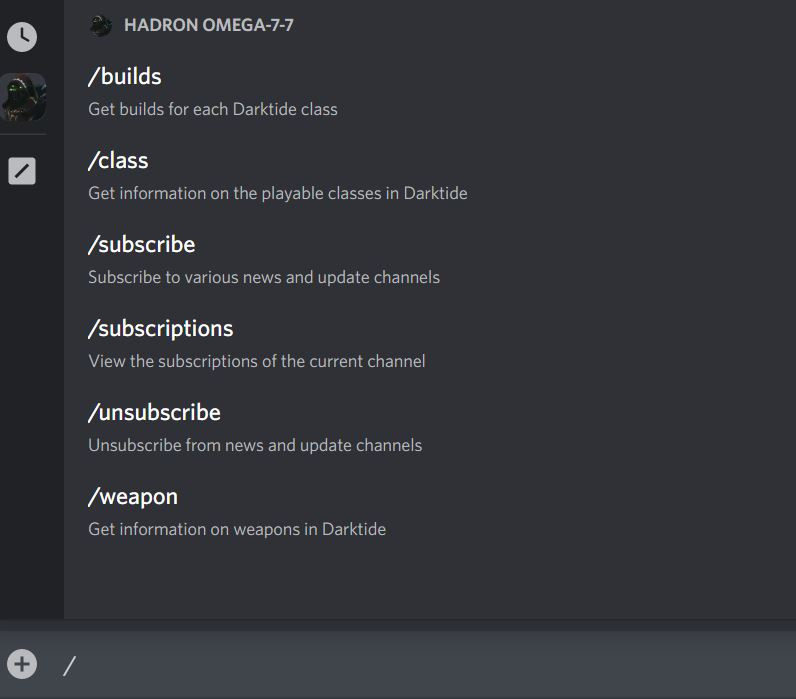
How to get the Darktide Discord bot in your server
You can invite the bot to your server from this page, which also contains a list of commands and possible news subscriptions.
Simply click the "Invite the Bot!" link, sign in to your Discord account if prompted, then choose which server you want to invite the bot to. You need to have admin privileges in the Discord server in question.
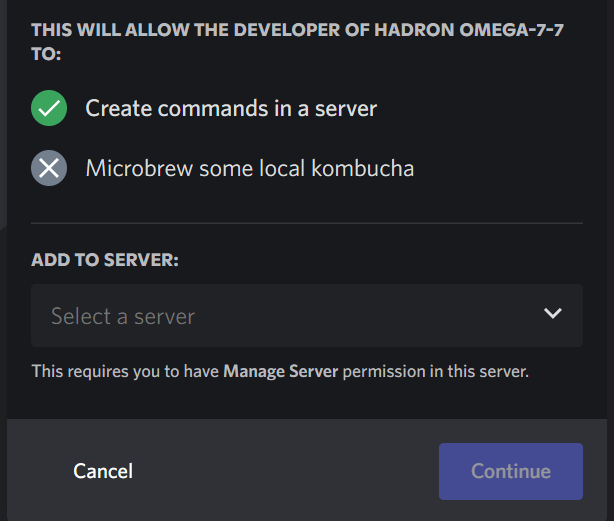
After doing these steps, the bot will join your Discord server and you will be able to use the commands whenever you want.
We hope you find our Warhammer 40K: Darktide Discord Bot helpful!






