
How to Customize Weapon Appearance and Add Trinkets in Darktide
This guide will explain how to customize the appearance of your weapons in Warhammer 40K: Darktide. While there is a good chance that you have seen how to change the skin of your weapon, did you know that you can also add trinkets to it? These are essentially a small object attached to the weapon to further personalize it.
Below we will outline the weapon customization options that are available and how to use them.
Obtaining Weapon Skins and Trinkets
Before you can modify the appearance of your Darktide weapon, you first need to obtain a skin or trinket that you can place on the weapon. Skins are specific to a particular weapon type and cannot be applied to other weapon types, whereas trinkets are available to all of your weapons. Skins and trinkets are not consumed when used, so once unlocked they can be applied to as many weapons as you want.
Both skins and trinkets can be unlocked by three different methods - completing specific Penances, visiting the Armory or purchasing them from the cosmetics shop.

How to apply Weapon Skins in Darktide
Weapon skins modify the appearance of the entire weapon, and often give it a new colour. In order to modify the skin of a weapon, you will need to go into your inventory, browse to find the weapon you want to customize, then choose the Appearance menu (press C on PC). You can then select from the available appearances on the left hand side of the screen, and see the effect that each option has on your weapon on the right.
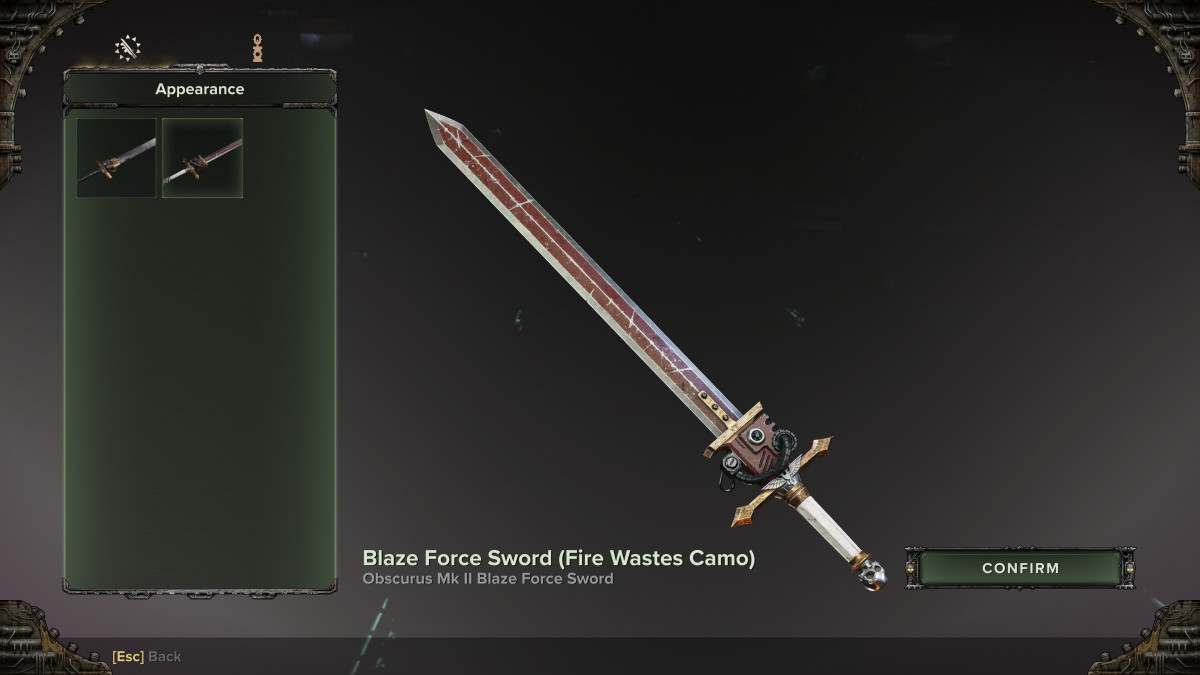
Remember to choose "Confirm" when you are finished to save your changes.
How to add a Trinket to your weapon in Darktide
It's quite easy to miss the option to add a trinket to your weapon, but you can do it from the same screen that we were using to modify the appearance of the weapon.
At the top left of the screen, you can click on the trinket icon to switch to a new submenu. From here you can browse your available Trinkets and preview what each one will look like on your weapon. Click confirm when you're done.
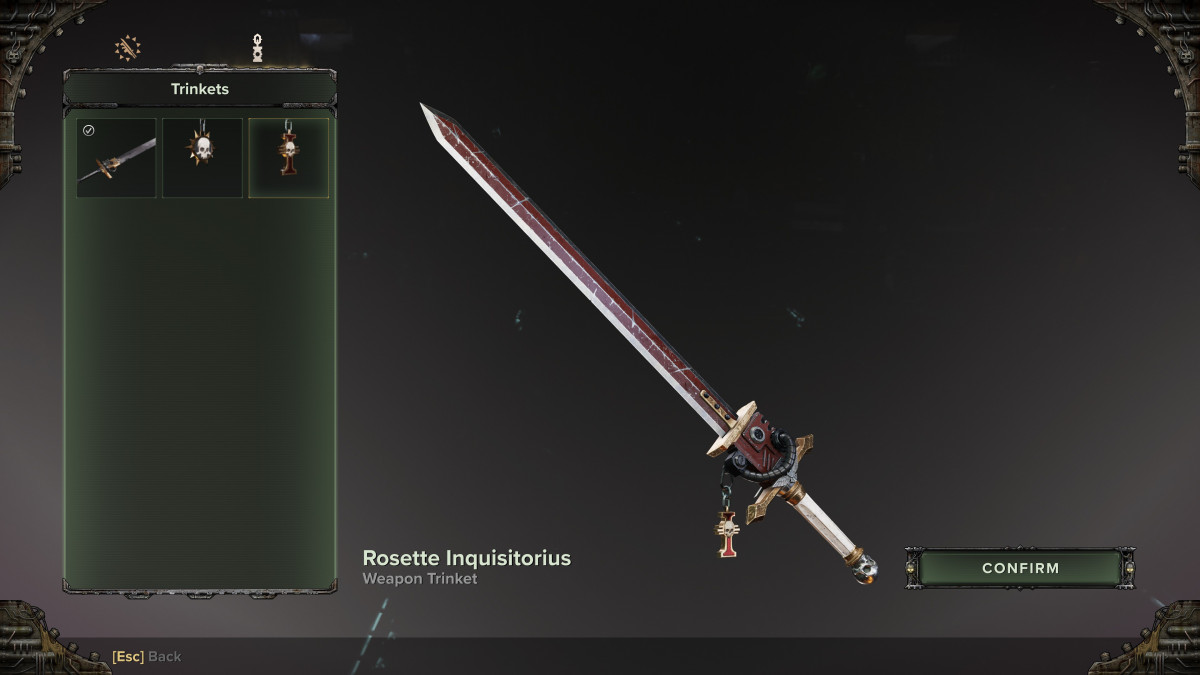
The next time you play a mission with the newly customized weapon equipped, you will be able to see your new creation in action.
We hope you enjoyed this guide about weapon customization in Darktide.






