
Create & Share Your Own Builds with the Darktide Build Editor
With Darktide fully launching tomorrow following its two week pre-order beta, we thought it would be a good time to post an update about our Build Editor.
We've been busy working on the Build Editor throughout the beta, and we have all classes, weapons, traits, properties and talents that were in the pre-order beta included in the Build Editor.
We are expecting more to be added to the game in the full release, so we will be working on adding those over the coming days. However you can use the Build Editor right now - below are the features and information on how to use the Build Editor.

Darktide Build Editor Features
To begin with, we strongly recommend creating an account if you plan to create and share builds. While you can create a build without an account, your build will only be saved for 30 days.
When creating a build, you will need to give it a name and set the visibility of the build. If you set this to Public, anyone can find it and it will appear in our Builds Page. Unlisted builds will not appear on our builds page, but may be shared by linking to it. Private builds will only be visible to you.
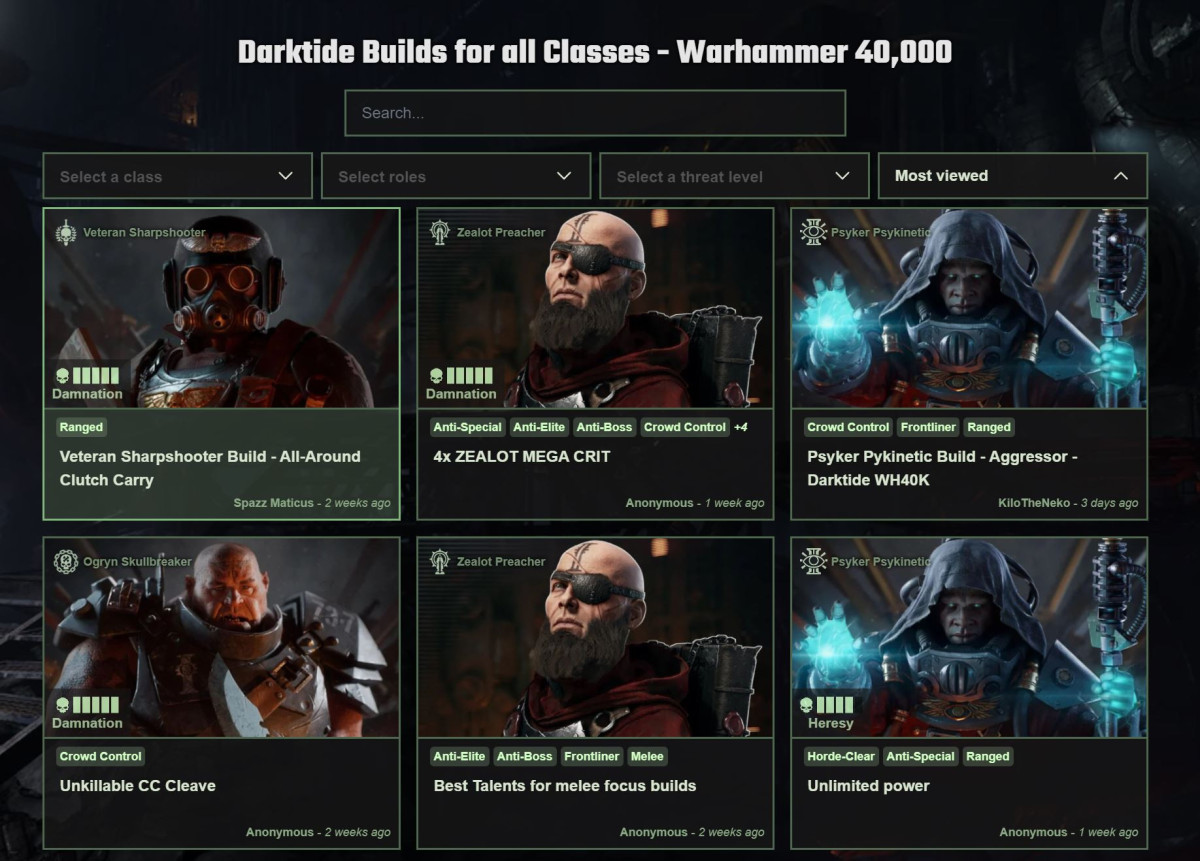
After that, you can select which threat level (difficulty) the build is designed for, although this is optional, and then select any roles that your build is good at doing (frontliner, ranged, anti-boss, anti-elite, etc). This will help players who are looking for something in particular to find your build.
Next up, select your class, and you can then choose from all weapons that are available for that class. After choosing your weapons, you can edit them with traits, properties, and also change the quality if you want. You can do the same thing with Curios.
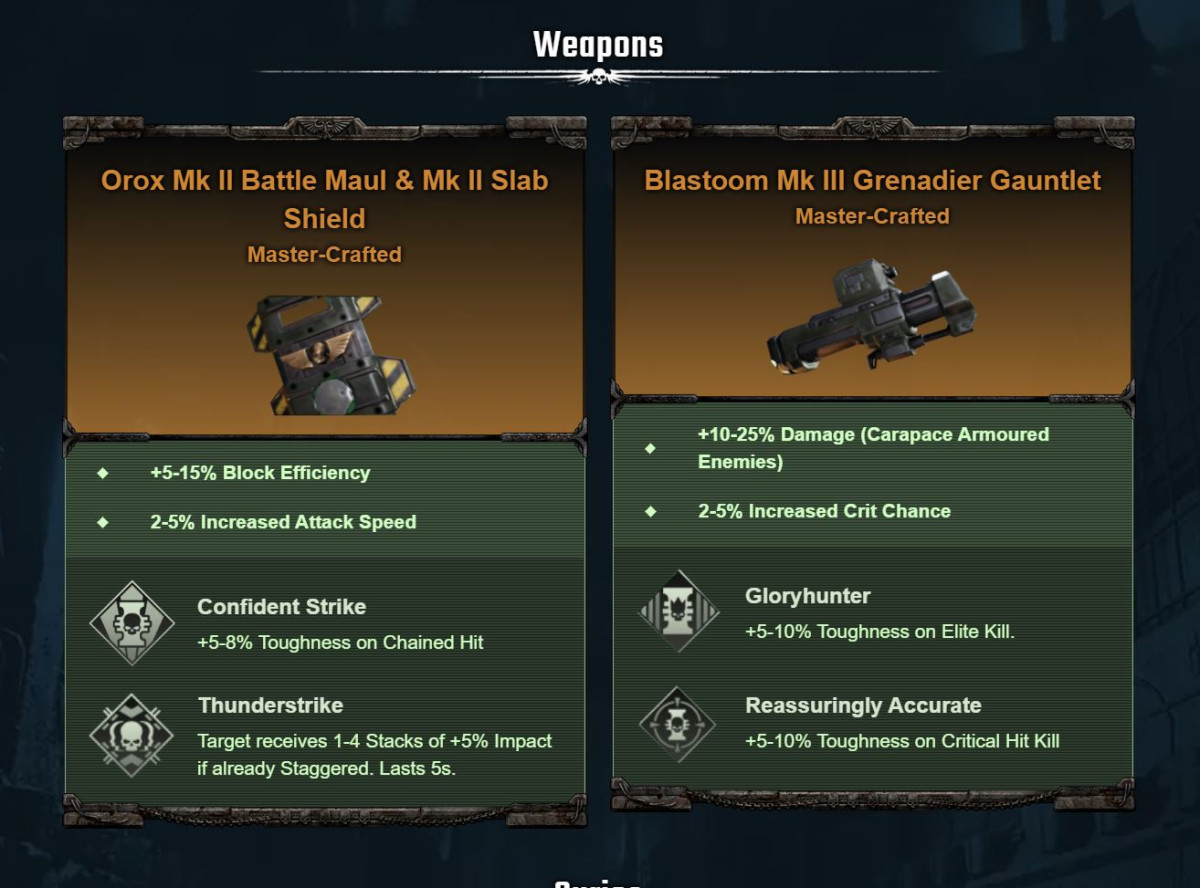
Then choose which talents your build uses. Note that all talents, weapons and traits have icons matching what they have in-game, so people can easily relate what they see in the build editor to what is in Darktide itself.
After setting up your build, you can write a description if you want, which is a good place to explain what your build is good at and how it works. If your build has a Youtube video, then you can link that below the description.
When you're finished, choose View Build to see how it will look, or Save Build to save the build. If you have an account and are logged in, then the build will be saved to your account, but if you are not logged in then it will only be temporarily saved with an anonymous author.
We're still working on adding content to the build editor and improving the tool overall, so if you notice something that we've missed or have any issues or feedback, then please let us know in our Discord Server.
We hope you find our Warhammer 40K: Darktide Build Editor useful!






