
Dark and Darker Beginner's Guide
Table of Contents
Dark and Darker can be a very unforgiving game, especially when you are new. Currently there is no proper tutorial in the game. While this may change for the game's full release, for the time being you are pretty much thrown into the deep end without any introduction to the game's controls or mechanics.
This guide will give you an introduction to the basics of the game so that you can have an easier time when you are getting started.
Choosing your Class
When you first start the game, you will need to create your first character and choose which class you want to play as. To help with this, we made an article that introduces each class for beginners, and we also have a Classes Page that gives more detailed information about each class.
You might find it useful to have a look at those pages to make a more informed choice about which class you want to try out first.

Getting Started
Once you've made your character, you'll be able to access the Lobby. From here you can see your inventory, trade items you've collected, or make changes to your build. Before you get started, it's probably a good idea to check the Perk & Skill submenu, under the Class tab. Here you can view the skills you have available, and swap them out for other skills if you want to. You can access these skills in the dungeon by using the Q and E buttons.

Other than that, there's not too much else you can do here as a first time player, the only thing left to do is to join a game.
Choose a dungeon from the bottom left corner of the screen, when on the Play tab. The Goblin Cave is a new experimental dungeon where only solo players can queue, which you might prefer if you don't have friends to play with at the moment. Otherwise, its probably best to go with the Forgotten Castle.
Once you've chosen the dungeon, select a region and then click Play to join the queue. You'll then be matched into a game.
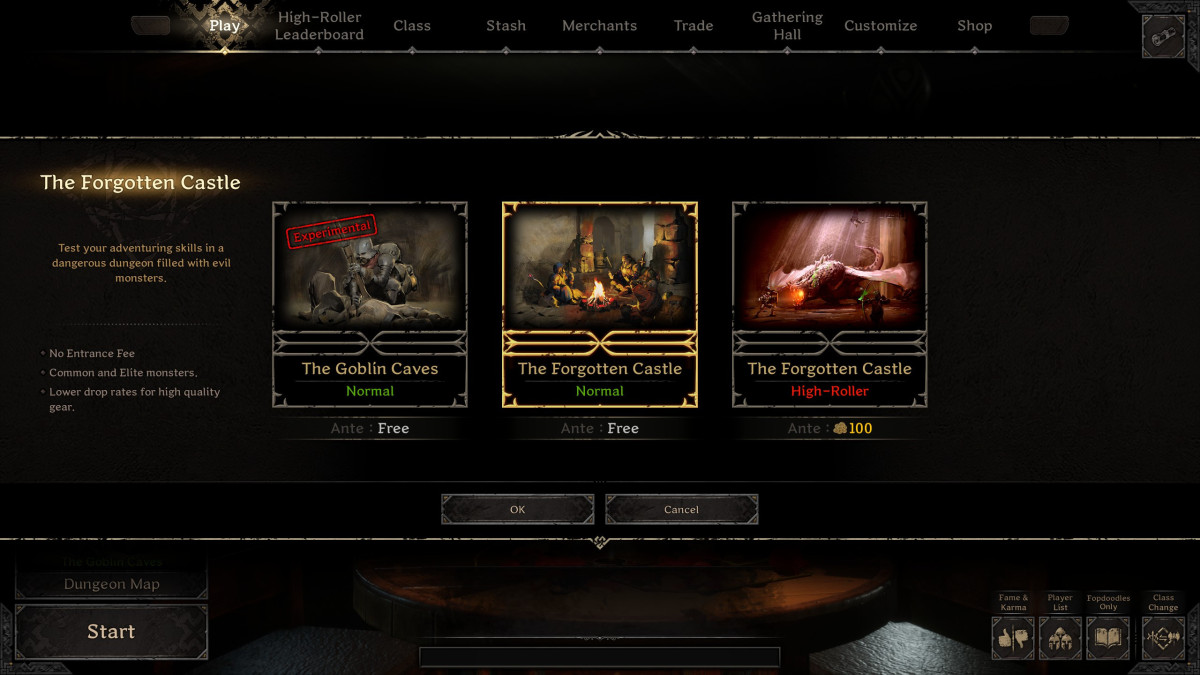
Dark and Darker Combat Overview
To get anywhere in Dark and Darker, you'll first need to get to grips with the combat system. There is no tutorial area to practice in so you'll have to learn on the job. This means that you'll probably quickly fail your first few attempts in the game. There's a few important things to keep in mind that will help you out, however.
Unlike melee combat in many other games, weapons have clearly defined hitboxes which define how they will act in certain situations. For example if you're backed into a tight area, you may find that you cannot swing your weapon properly because it collides with the wall or an object next to you. This is particularly likely to happen if you're playing a class like the Barbarian who wields a large weapon.
If you're blocking an attack with a shield, you also need to be aware of the hitbox system. Raising your shield will not block all frontal damage, you need to actually aim the shield in the correct direction to protect your body from the weapon. If you time this wrong and part of the weapon's hitbox gets past your shield, then you may still take damage.
Also on the topic of weapons, each weapon has its own sequence of attacks, and memorizing these is an important thing to do early on. Knowing how your weapon behaves is the first step to manipulating it to your advantage in a combat situation.
Which part of an enemy's body you hit will modify how much damage you do. Hitting the torso does the "normal" amount of damage. Hitting a limb does 50% less damage, and hitting the head deals 50% more. Protecting your head from damage is therefore an important thing to think about in Dark and Darker.
If possible, try to practice all of this on some skeletons or zombies early on, as they are at least predictable and give you a chance to get more familiar with your weapons and abilities before facing other players.
When you find some potions, you'll probably want to open your inventory and quick slot these, as they could save your life in combat. The potions can then be consumed using the 3 and 4 quickslot keys.
Getting out alive
Once you've found a decent amount of loot, you might want to start thinking about escaping from the dungeon so you can begin making some money. To do this, you'll need to find a blue portal. These portals initially appear as blue stones, shown below. To use them, you'll need to open the portal. This will take a few seconds, leaving you vulnerable when opening the portal.
Be wary, as there may be another player hiding nearby, waiting to either steal the portal once its opened (they can only carry one player), or ambush you and take your loot, or perhaps both.
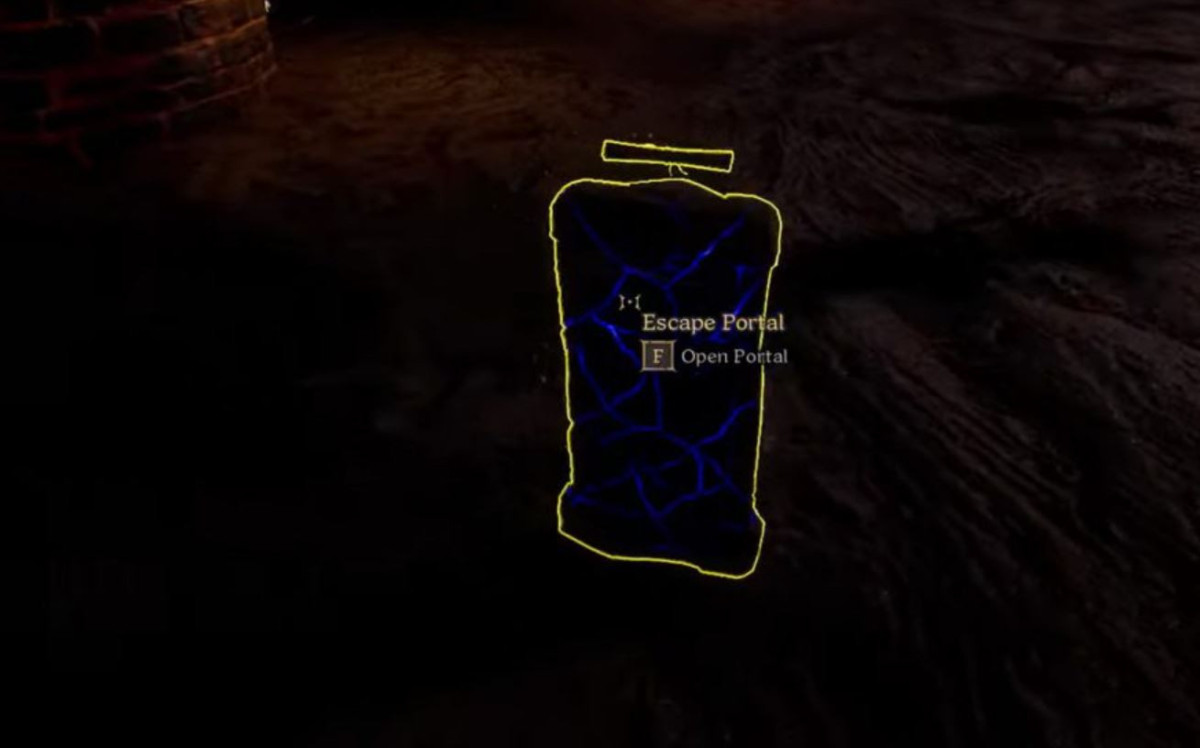
There are also red portals, but these will carry you further into the dungeon.
Once you've escaped, you can sell your loot to one of the merchants in the Lobby to earn some gold.
Dark and Darker Controls Explained
The controls are fairly simple in Dark and Darker. The 1-4 number keys are used for quickslots, for example to draw your weapon.
To attack with your weapon, use the left mouse button. Right mouse button will perform your weapon's secondary ability, if it has one. Secondary weapon abilities are things like parrying with your shield or casting a spell.
Use WASD keys to move around, and space bar to jump.
To reload your weapon, press R.
To Crouch, hold Ctrl.
To walk, hold Shift.
Q and E are used for class skills.
X can be used to sheathe weapons and items.
You can open your inventory during gameplay using Tab.
Finally, you can use T to open the radial menu for emotes.
We hope you liked this Beginner's guide for Dark and Darker.






